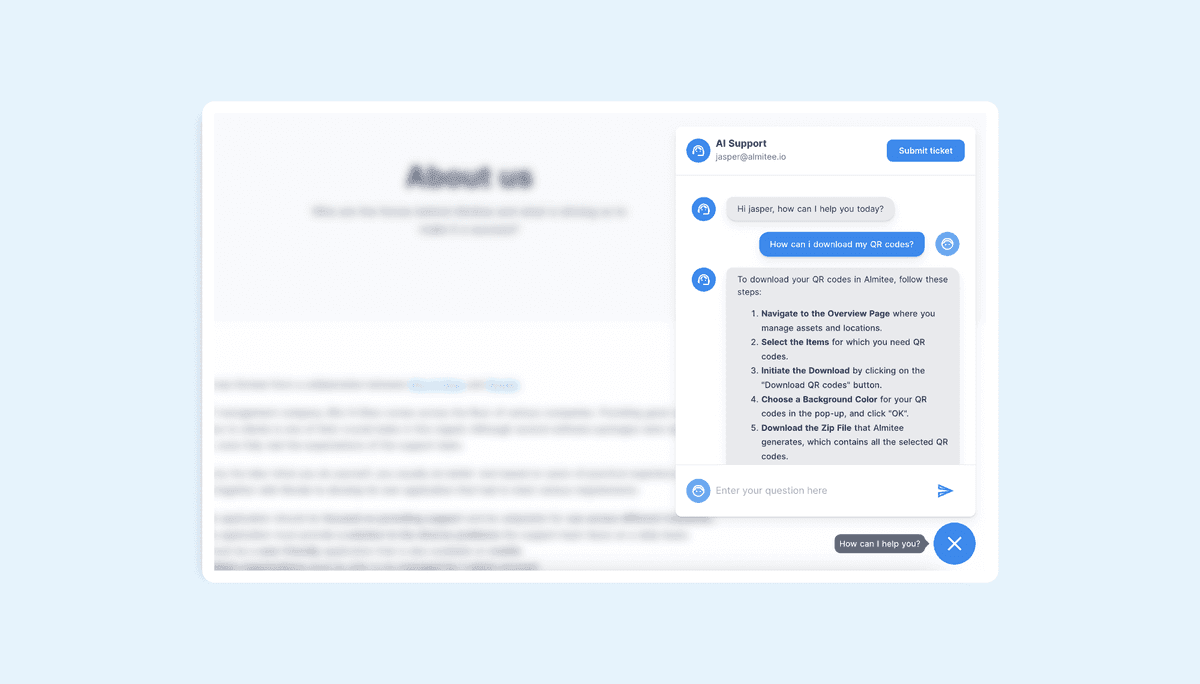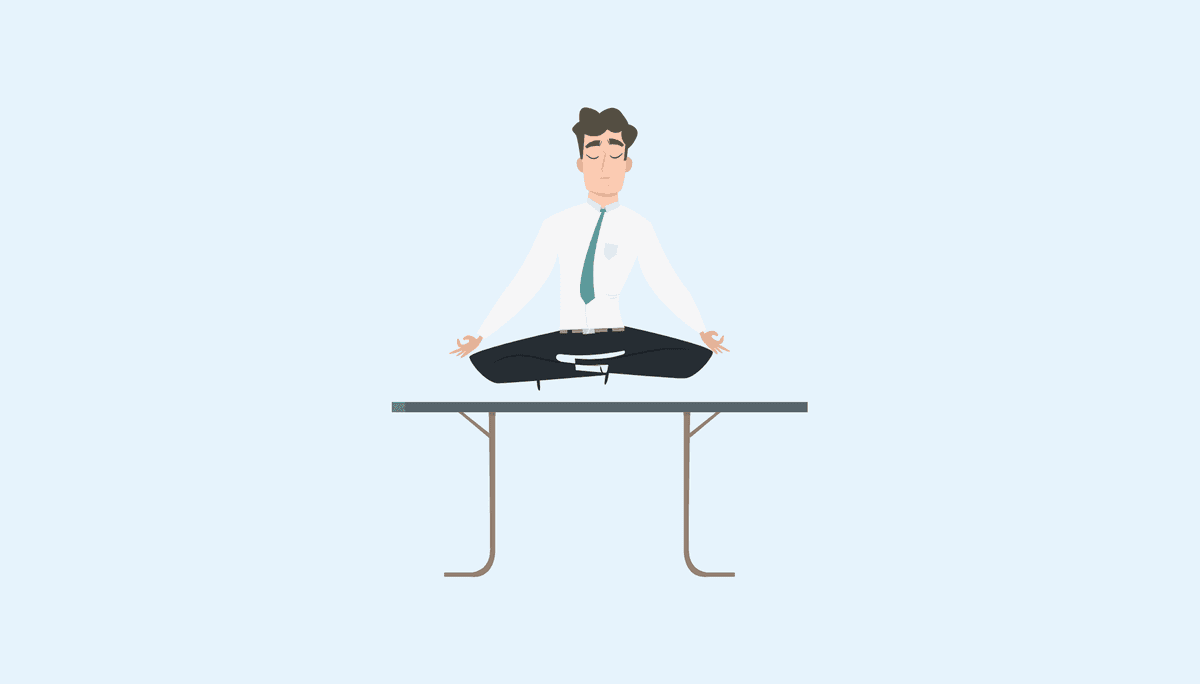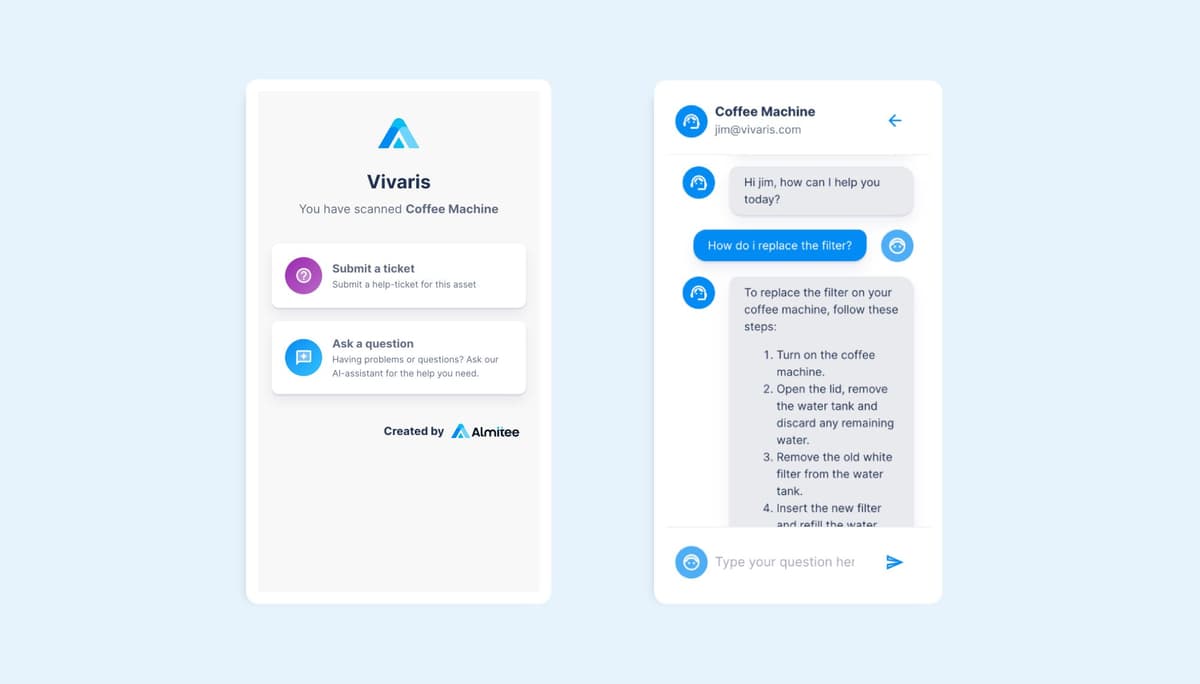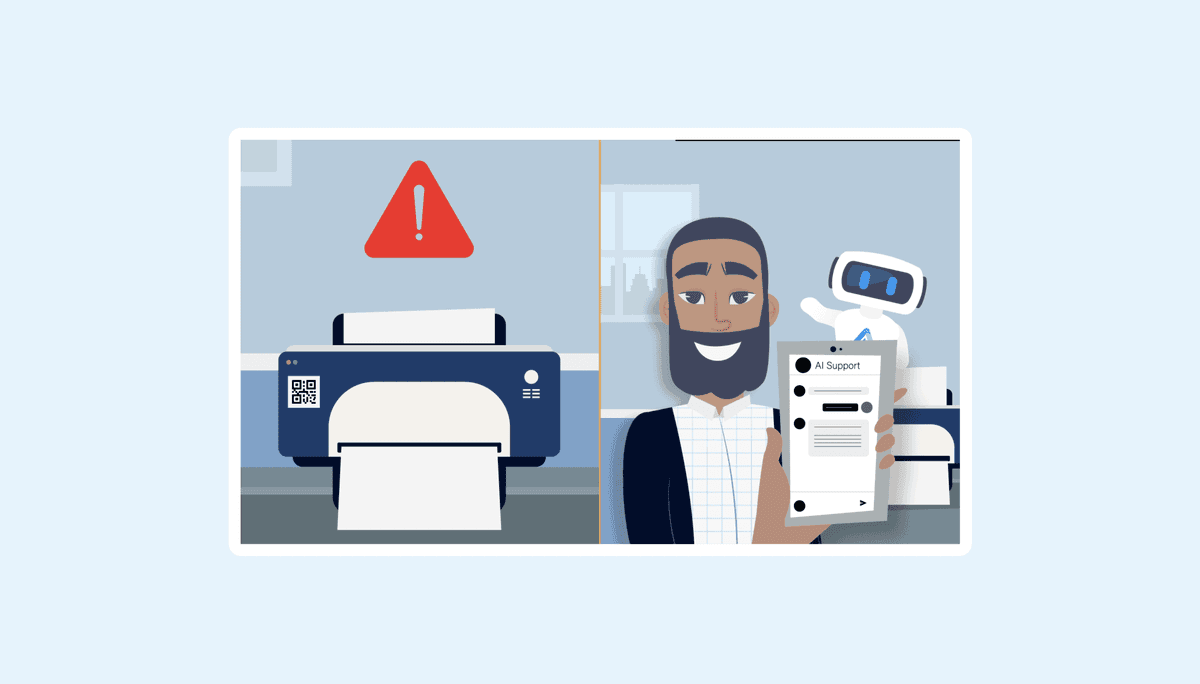Discover how Almitee's chatbot can transform your website or SAAS product by improving customer interaction and support.
What is an AI assistant?
An Almitee AI assistant is a uniquely trained chatbot that provides automated support for specific user questions.
Automated support for assets
Configure for each asset in your organization a unique AI assistant, providing support for specific questions related to an asset.
Automated support in spaces
Configure for each space/location in your organization a unique AI assistant, providing support for specific questions related to a space of location.

How does it work?
Add asset/location
Add your asset or location/space into the Almitee platform.
Add datasources
Add different types of datasources to the asset/location to train the AI. This allows the AI to learn from diverse information and provide more accurate and relevant support.
Attach QR code
Attach a QR code to the asset or within the space, enabling users to scan the code and immediately get automated support.
We are a unique platform in that we enable automated support through AI assistants connected to specific assets and locations.
Configuring an AI assistant is incredibly simple and can be completed in just a few minutes, with no need for technical knowledge of AI.
We have ensured that all steps are straightforward and accessible to anyone with access to the Almitee platform.
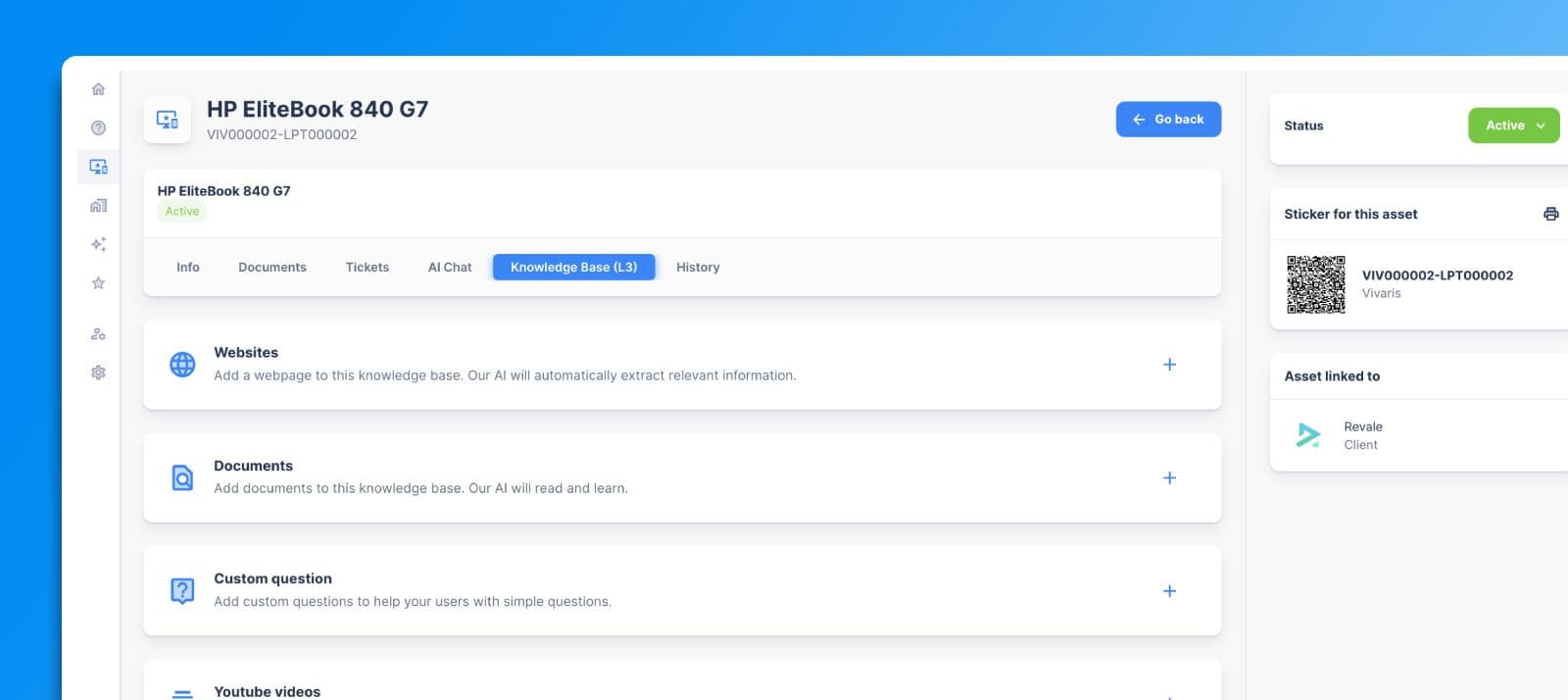
AI on top of your asset or location
Configure a unique AI assistant by integrating data sources associated with an asset or location, enabling it to deliver automated support.
- Data from your website.
- Upload documents, such as manuals and data sheets.
- Train from both auditory and visual information from Youtube videos.
- Type it yourself such as Frequently Asked Questions.
An AI chatbot on your website
Add datasources
Add different types of datasources to train the AI.
Implement code
Implement a small code block into your website.
Give support on autopilot
Enable users to pose questions that will automatically receive answers derived from the datasources.
In addition to AI assistants tailored for specific assets or locations, we also offer a general chatbot that can be integrated into your website or SaaS product.
Easily embed an AI chatbot on your website to enhance user interactions and capture potential leads.
Enable users to submit a support ticket via the chatbot if their queries are not resolved.

Review AI responses
Review and update the responses of the AI, ensuring that future interactions are handled even more effectively.
- Get an overview of all user chat messages to monitor interactions and improve support.
- Utilize the provided user data as potential leads for your organization.

Get used sources from the AI
View and analyze the datasources the AI has used to answer your question.
- It will display the specific webpage, video or FAQ where the data was found
- It will display the page number of the uploaded PDF file where the data was found.